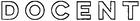GETTING STARTED
LET'S GET STARTED!
Thank you for purchasing the Bullet R1 V2! The good folks at Aillio created this page especially for new owners, but all Bullet owners can benefit from the information provided here. In fact, it might be a good idea to bookmark this page, as we promise to keep it updated with useful info on how to get the most out of your Bullet R1 experience.
Here’s a quick rundown of what you should know. You can get started before you even receive your Bullet R1.
The first thing all new owners should do is read/download The Manual. The Bullet R1 is a complex machine, and nearly every new user is going to have questions. The vast majority of those questions have answers in the manual, including extremely important information about how to keep your Bullet in good shape and under warranty.
Next, you’ll want to head to the RoasTime 2 Download page to get RoasTime 2 installed on your computer. RT2 is a roast profiling logger that integrates with Roast.World and allows you to share your roasting experiences with others. It also allows you to deliver important updates to your Bullet R1 via new firmware releases that unlock new features. It is essential to have your Bullet R1 updated to the latest firmware and connected to the internet before reaching out to us for any support.
When you install RT2, or first visit Roast.World, you’ll have the opportunity to create an Aillio ID. Again, you can create this account before you ever receive your Bullet.
The Aillio ID allows you to save your roasts in RoasTime 2, interact with other users on Roast.World, and ask questions (or answer them) in The Roast.World Community, an open forum for users of The Bullet R1.
This would be a good time to subscribe to Aillio's newsletter if you haven’t already. We need your express consent in order to email you updates about the Bullet R1, RoasTime 2, and Roast.World.
Once you receive your Bullet, you’re going to want to want to follow the directions on the paper insert, Unboxing The Bullet R1. This includes some info about how to perform a few simple mechanical checks, as well as advice on seasoning the drum.
Once you’ve read the manual, installed RT2, set up the Bullet R1, and seasoned its drum, it’s time to begin roasting. Before you begin, we urge you to take a look at our simple guide, How to Roast Great Coffee on the Bullet R1. You can also learn more about using RT2 here: How To Use RoasTime 2. Taken together, these articles will help you get off on the right foot, so that you can begin roasting great coffee from Day 1, and/or have a better understanding of the roasting process with the Bullet prior to your attendance at one of Docent's in-person roasting classes.
You may also wish to peruse our list of Bullet R1 Do’s and Dont’s for a quick overview of some important info contained in the manual. And for more in-depth articles, head to www.aillio.com and take a look at our Articles and Stories menu. We will be updating this section with new stories in the coming months.
If you have any questions, please Contact Aillio or Us.